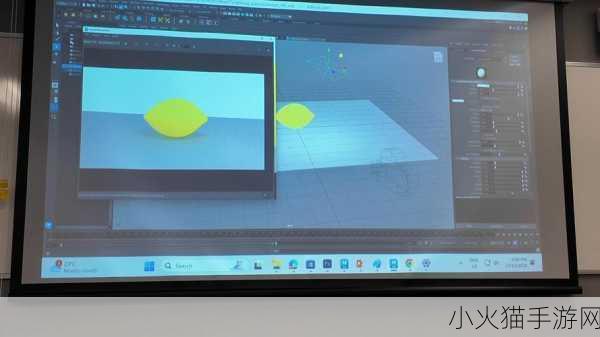理解system.getProperty("user.dir")
Java编程中,获取当前工作目录是一个常见需求。通过调用`System.getProperty("user.dir")`方法,可以轻松获得程序运行时的当前路径。这一信息对于文件操作、资源加载等功能至关重要。
如何使用system.getProperty("user.dir")
要在Java代码中使用该方法,只需简单的一行代码即可。例如:
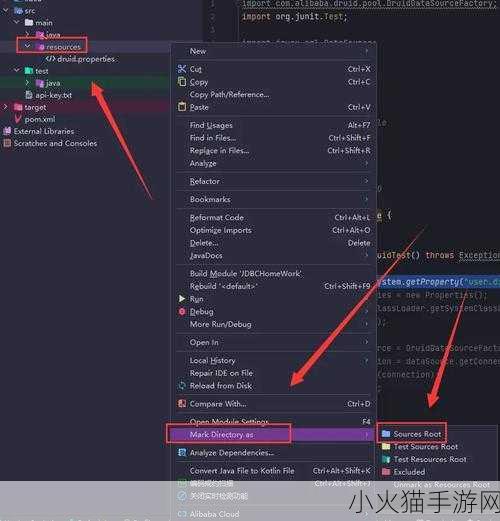
String currentDir = System.getProperty("user.dir");此代码将返回应用程序执行时所在的完整路径。若希望查看结果,可以结合打印语句进行输出,例如采用System.out.println(currentDir);来展示获取到的工作目录。
实际应用场景示例
This property 的用途广泛,尤其是在需要处理本地文件或外部资源时尤为明显。当开发者需要读取配置文件或者确保上传和下载文件定位准确性的时候,对current directory 的了解显得极其重要。在某些情况下,比如构建命令行工具,确保可访问所需的数据源也依赖于正确识别用户根目录。
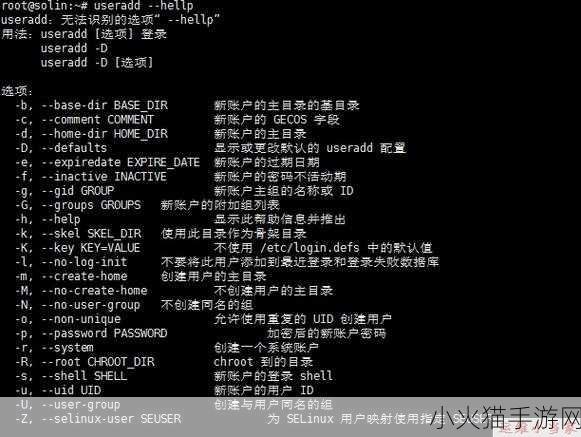
注意事项及最佳实践
User dir 可能因不同环境而变化,因此在多平台部署下应考虑这一特性。此外,在涉及硬编码路径的问题上,应尽量避免直接指定绝对路径,而是利用相对路径与 system get property 方法共同解决问题,以增强项目的灵活性与跨平台兼容性。
Error Handling & Debugging Tips:
Sometimes, the returned path might not be what one expects. Implementing basic error handling can help mitigate issues arising from incorrect paths. For example,如果尝试从未找到的位置加载数据,就会引发异常。因此,在每次读取前检查目标位置是否存在,是个良好的习惯。同时,为了实现更高效的调试过程,将错误提示清晰化,有助于快速追踪潜在问题来源。
Tuning Performance with User Directory Path:
If performance becomes a concern while dealing with multiple file I/O operations, caching the user directory path in memory could yield better results instead of calling `System.getProperty()` repeatedly throughout code execution.
Coding Example: File Reading Using User Dir Path
// Example to read a config file located in the project root.
import java.nio.file.Files;
import java.nio.file.Paths;
public class ConfigLoader {
public static void main(String[] args) {
String currentDir = System.getProperty("user.dir");
String configFilePath = Paths.get(currentDir, "config.properties").toString();
try {
String content = new String(Files.readAllBytes(Paths.get(configFilePath)));
System.out.println(content);
} catch (Exception e) {
e.printStackTrace();
}
}
}