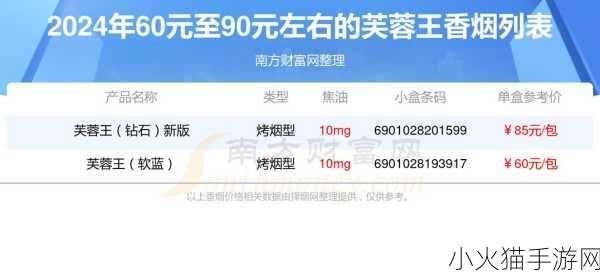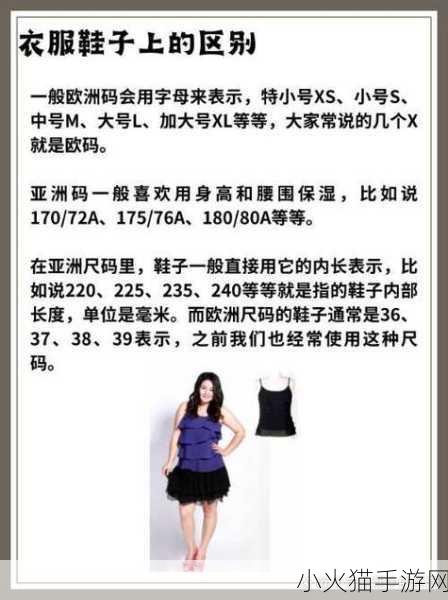PS二级调色技巧:让你的照片更具专业感
掌握Photoshop的调色技巧能够显著提升图像质量,尤其是二级调色。相较于基础的调整,二级调色可以帮助用户实现更细致入微的效果,让每一张照片都能传达出独特的情感和氛围。
了解颜色轮与对比度
使用颜色轮作为基础工具,有助于理解不同颜色之间的关系。通过直观地观察补色,可以选择合适的方法来增强画面的视觉冲击力。同时,对比度在这其中也扮演着重要角色,通过增加或减少对比,使得图片中的某些元素更加突出,从而引导观众目光聚焦到关键部分。
利用调整图层进行精确控制
创建一个新的调整图层,实现非破坏性编辑,这样即使后续需要修改,也不会影响原始图片。在应用曲线、亮度/对比度等功能时,可根据具体需求逐步调整。有时候,小幅度变化会带来意想不到的大效果,因此多尝试不同设置至关重要。
运用渐变映射增添深度感
渐变映射是一种灵活且强大的工具,它可以添加生动丰富的配色色彩。从浅到深过渡,不仅为作品注入了动态美,还能营造出空间上的层次感。这对于人像摄影或者风景照特别有效,能够将主体从背景中剥离出来,更加吸引眼球。
Create a Color Palette for Consistency
A well-thought-out color palette can unify the visual aspect of your image. By creating or choosing a preset palette, one ensures that colors remain harmonious throughout different elements in the photo. This consistency will create a more professional look and feel.
The Power of Hue/Saturation Adjustment Layers
This adjustment layer allows you to modify specific colors without affecting others. By selecting individual hues—like tweaking blues for skies or greens for foliage—you can achieve an overall balanced composition while emphasizing particular details.
Dodging and Burning Techniques to Highlight Features
The dodging and burning techniques are traditional methods used by photographers before digital editing became prevalent. In Photoshop, this technique involves selectively lightening (dodging) or darkening (burning) certain areas of an image to highlight features or add depth. Mastery of these skills grants greater control over how viewers perceive focal points within your work.
- #PhotoshopEditingTips
- #PhotographyTricks
- #CreativePhotoTechniques