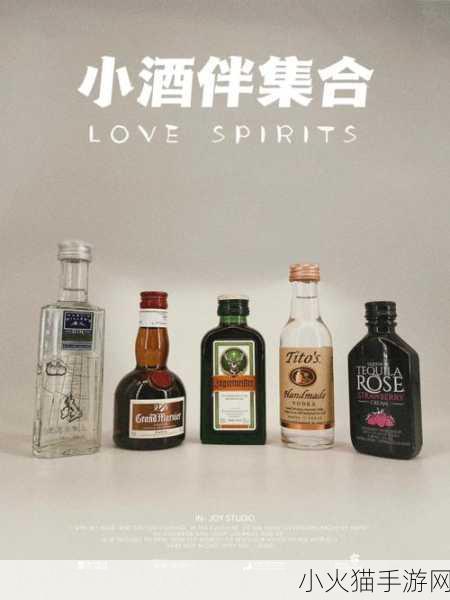了解帧率的重要性
游戏和视频播放的流畅度很大程度上依赖于帧率(FPS)。高帧率通常意味着更平滑的画面体验,尤其在快速移动或频繁变化场景中。低帧率可能导致卡顿,让用户感到不适。因此,对于开发者及高级用户来说,监测实时帧率显得尤为重要。
Google Chrome浏览器简介
作为一款广受欢迎的网页浏览器,Google Chrome以其速度快、扩展丰富而著称。从简约设计到强大的开发者工具,它在提升用户体验方面发挥了巨大作用。在性能优化与网络应用测试时,查看网站或应用程序的实时表现非常关键,而这也可以通过Chrome自带的一些功能来实现。

开启查看帧率功能步骤详解
要在谷歌Chrome中启用查看帧率功能,可以按照以下几个简单步骤操作:
- 打开Chrome浏览器: 启动你的谷歌Chrome,从主界面进入任何你想检测的网站或者页面。
- 访问开发者工具: 右键单击页面空白处,然后选择“检查”选项;或者直接按下快捷键F12即可调出开发者工具窗口。
- 切换到Performance标签页: 在顶部导航栏找到并点击“Performance”标签。这是用于记录与分析网页性能数据的位置,包括加载时间、资源使用情况以及渲染效率等信息。
- 开始录制会话内容: 点击左上角的红色圆点按钮,这将启动录制过程。在此过程中,你可以进行一些常规操作,如滚动、点击等,以便获得真实的数据反馈。当完成所有动作后,再次单击该圆点停止录制,如果需要,也可设置自动结束条件,比如经过一定时间后自行停止.
This will allow you to analyze the captured data, including frame rates during interactions. You can review how many frames were rendered within a second and determine whether your application meets intended performance standards.

Percy展示结果与数据解析
The Performance tab provides several useful metrics that one might find beneficial for analyzing frame rate issues. When reviewing results, look out for "Frames" under the summary section which gives insight into smoothness of visual transitions over time. A lower number may indicate potential lag or rendering problems worth investigating further with additional tools like Lighthouse if needed. Moreover, by observing CPU and memory usage alongside these figures allows developers not only gauge graphical fidelity but also pinpoint bottlenecks affecting overall experience efficiency across various devices as well!
Tips for Optimizing Frame Rate Monitoring in Google Chrome
- Avoid unnecessary background tabs: Close extra tabs while monitoring to conserve resources dedicated solely toward testing purposes.
- Keeps extensions minimalized: Disable any non-essential browser extensions prior activating this tool since they could contribute unexpected latencies influencing final readings significantly without realization on part of user itself!